Rashan Card New List 2022- How to Check Status: Poor and economically disadvantaged families receive food grains at affordable prices through the Food Security Scheme and the Public Distribution System. Ration cards are given to the beneficiaries in this case so that they can easily obtain food grains from the ration shop. In addition, ration card verification is performed on a regular basis to ensure that ration cards supplied to ineligible people are cancelled.
Page Contents
Check Your Name in Rashan Card 2022
If you are a ration card holder or you have submitted an application for getting a new ration card, then you must definitely check the new ration card list. You can check the list from your mobile or computer sitting at home. But most of the people do not know about it. So here we are telling very simple ways how to see the full list of ration card. So let’s get started.

Rashan Card New List 2022 All States- Check Status
| State Name | New Rashan Card List |
| Andhra Pradesh (आंध्र प्रदेश) | – |
| Assam (असम) | – |
| Arunachal Pradesh (अरुणाचल प्रदेश) | – |
| Bihar (बिहार) | Click Here |
| Chhattisgarh (छत्तीसगढ़) | Click Here |
| Delhi (दिल्ली) | Click Here |
| Gujarat (गुजरात) | Click Here |
| Goa (गोवा) | – |
| Haryana (हरियाणा) | Click Here |
| Himachal Pradesh (हिमाचल प्रदेश) | Click Here |
| Jharkhand (झारखंड) | Click Here |
| Kerla (केरल) | – |
| Karnataka (कर्नाटक) | – |
| Maharashtra (महाराष्ट्र) | Click Here |
| Madhya Pradesh (मध्य प्रदेश) | Click Here |
| Manipur (मणिपुर) | – |
| Meghalaya (मेघालय) | – |
| Mizoram (मिजोरम) | – |
| Nagaland (नागालैंड) | – |
| Odisha (उड़ीसा) | Click Here |
| Punjab (पंजाब) | Click Here |
| Rajasthan (राजस्थान) | Click Here |
| Sikkim (सिक्किम) | – |
| Tamil Nadu (तमिल नाडू) | – |
| Telangana (तेलंगाना) | – |
| Tripura (त्रिपुरा) | – |
| Uttar Pradesh (उत्तर प्रदेश) | Click Here |
| Uttrakhand (उत्तराखंड) | – |
| West Bengal (पश्चिम बंगाल) | Click Here |
How to Check New Rashan Card List 2022 [Step By Step]
- To check your name in the list of ration card, first of all we have to go to the website to view the ration card. For your convenience, the direct link of this website is given here: https://nfsa.gov.in/
- You will notice many options on the screen as soon as the webpage to view the ration card opens. Choose Ration Card from the drop-down menu. Select the Ration Card Details on State Portals option after that. As you can see from the screenshot.
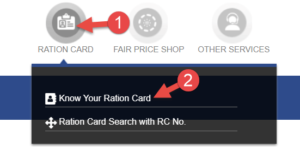
- Now the name of all the states of India will appear in front of you. Here you have to search the name of your state. Once you find the name of the state, select it.

- As soon as you select the name of the state, the State Food Portal will open. There you will see the name of all the districts. In this list, you have to search and select the name of your district.

- After selecting the name of the district, the name of all the block or block will open. Here enter the name of your block according to rural and urban area.
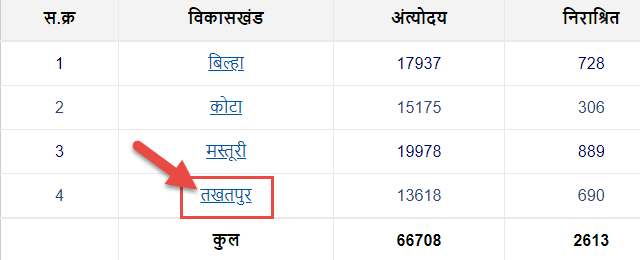
- After selecting the name of the block / block, the list of all the ration shops under it will open. In this you have to search the name of your ration shop. After getting the name of the shop, select the type of ration card. Whatever type your ration card is, select the number given below.

- After selecting the name of the block, the list of all the ration shops under it will open. In this you have to search the name of your ration shop. After getting the name of the shop, select the type of ration card. Whatever type your ration card is, select the number given below.

